Blancaej
New member
- Apr 5, 2013
- 2,329
- 5
- Parrots
- CAG Quincy - BD 3/27/00. Gotcha 6/00 ~ GW Macaw Savannah - BD 6/21/93. Gotcha 4/13 ~ B&G Macaw Coqui - BD 9/3/03. Gotcha 10/13 ~ Blue Crown Conure Sidney - BD Unknown Approx 5 Years Old. Gotcha 6/15/
Since I make signatures for people here on the forum, the number one question I get once I finish someone's signature image is "How do I add it?" So I created this tutorial using screen shots to answer the questions quickly and easily. I hope you find it helpful!
Just click on the bar above each image to see it full size and for easier reading. I've never done this before, so let me know if I need to make any changes!
Update: I see one error on my slides. Whenever I say download I actually mean upload.Lol!
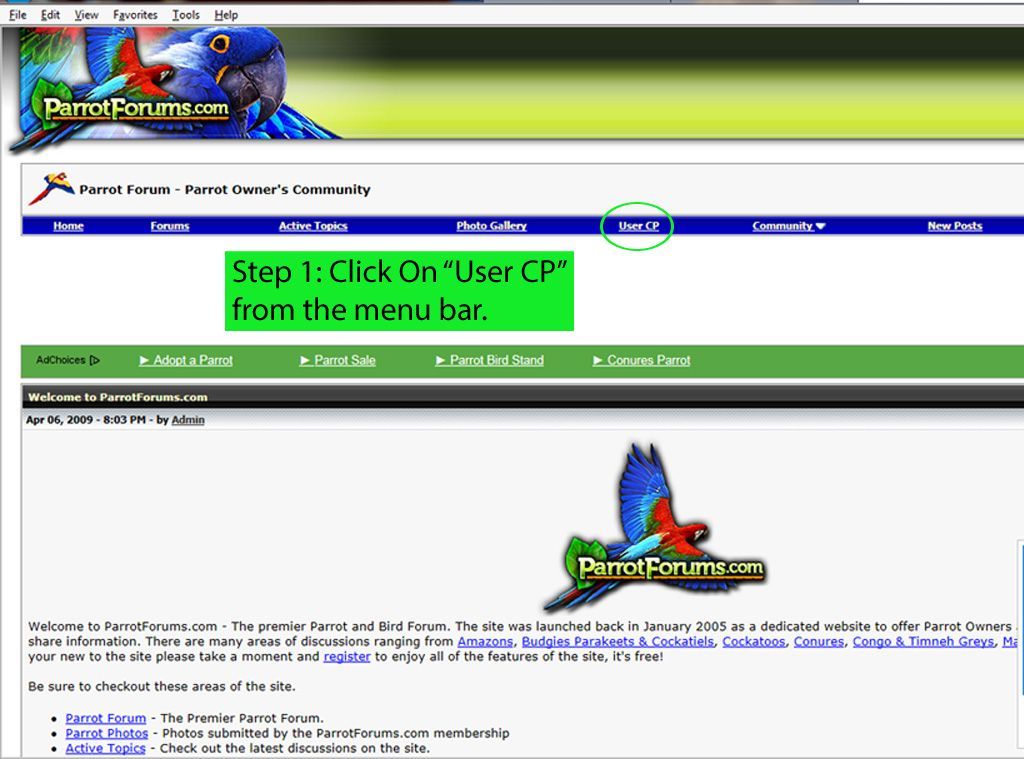
Step 2

Step 3
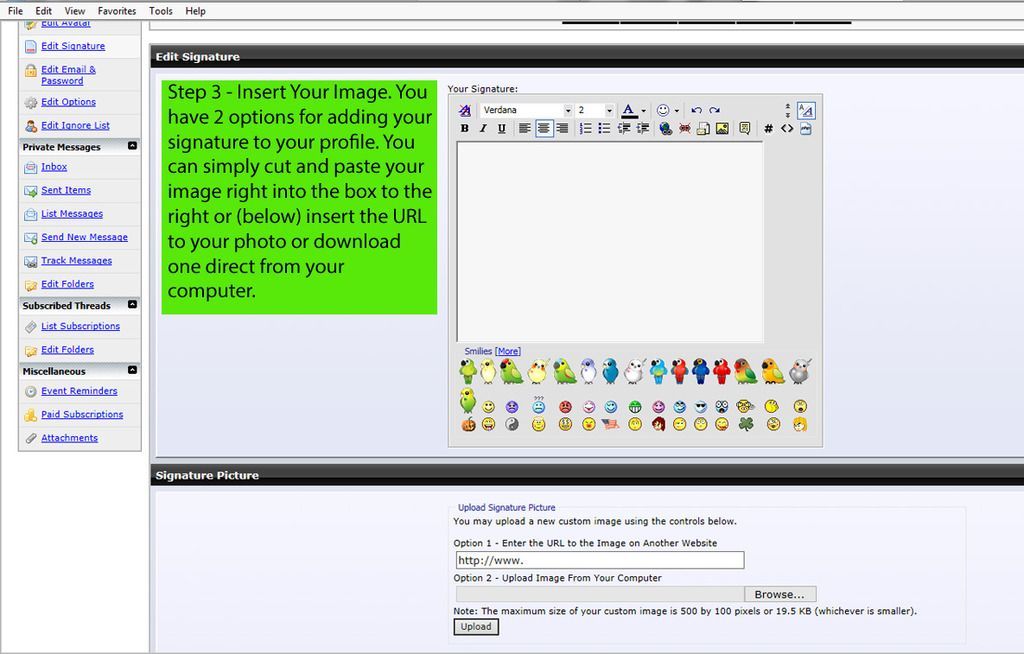
Copy Image
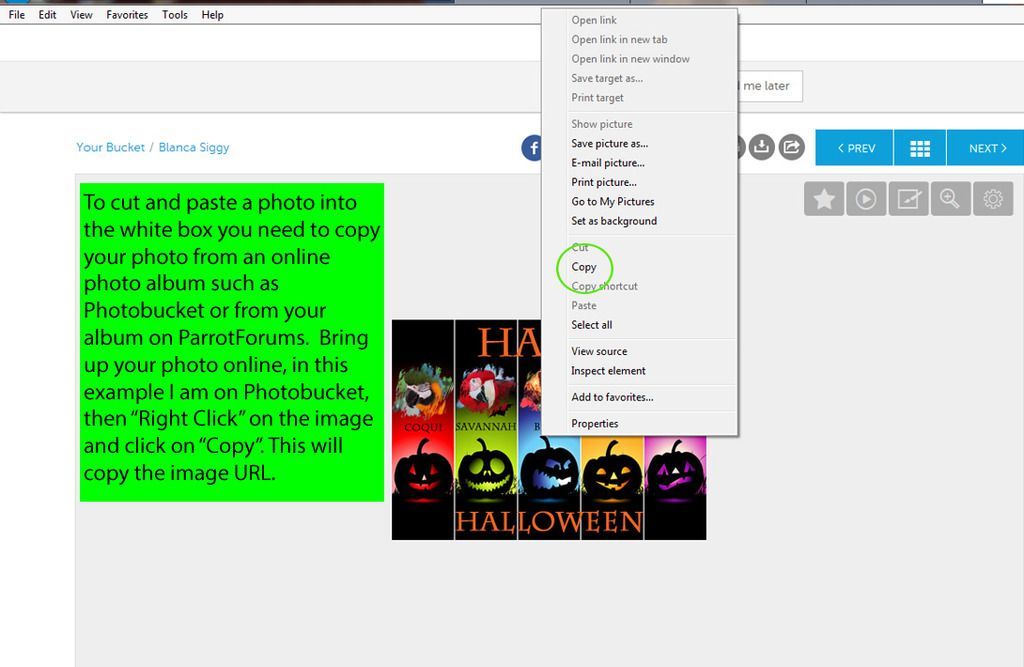
Paste Image
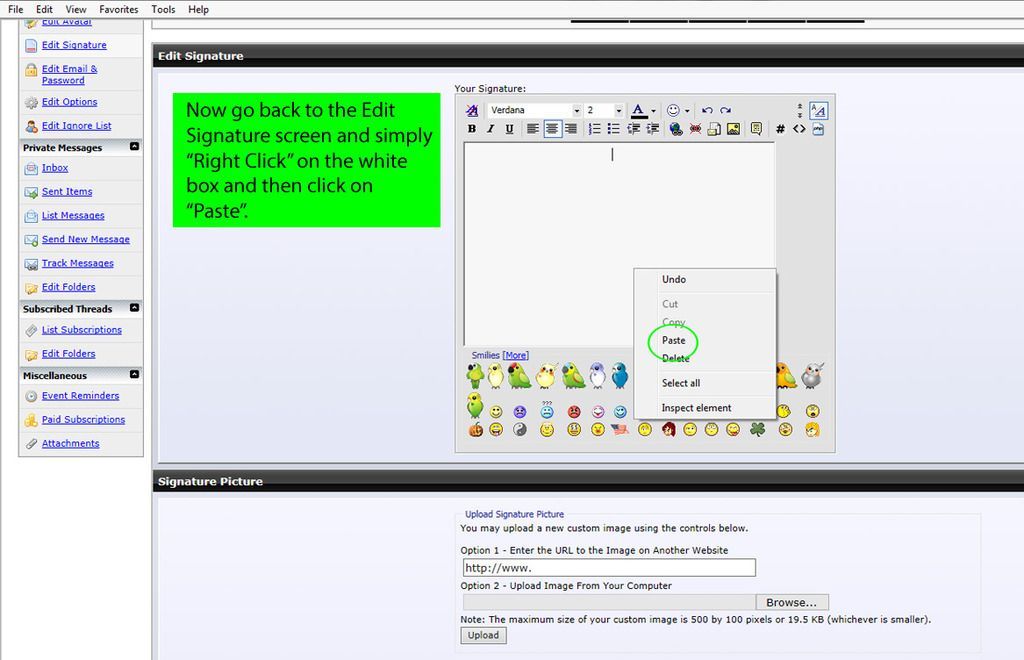
Your Image Is Now In The Box/Centering
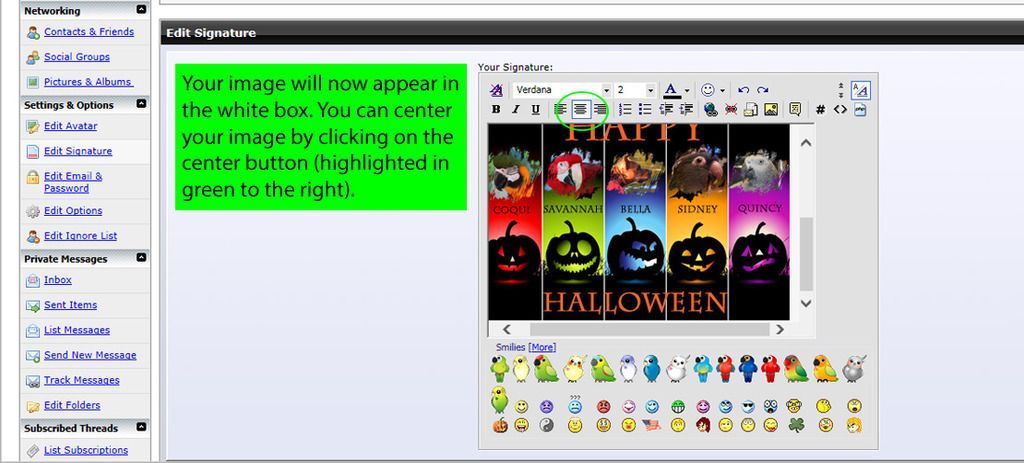
Image Inserted
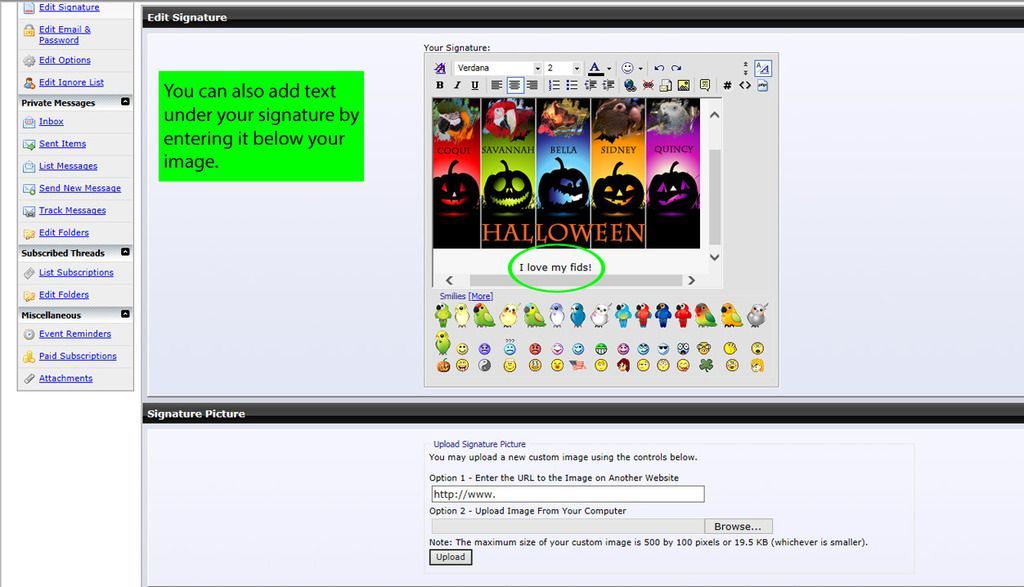
Save
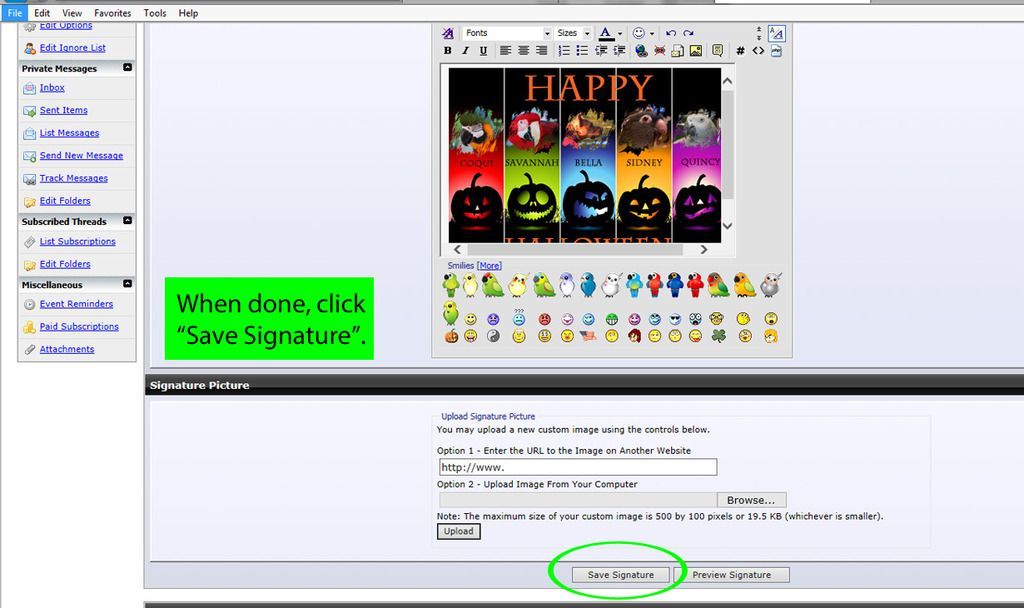
How It Appears On Posts
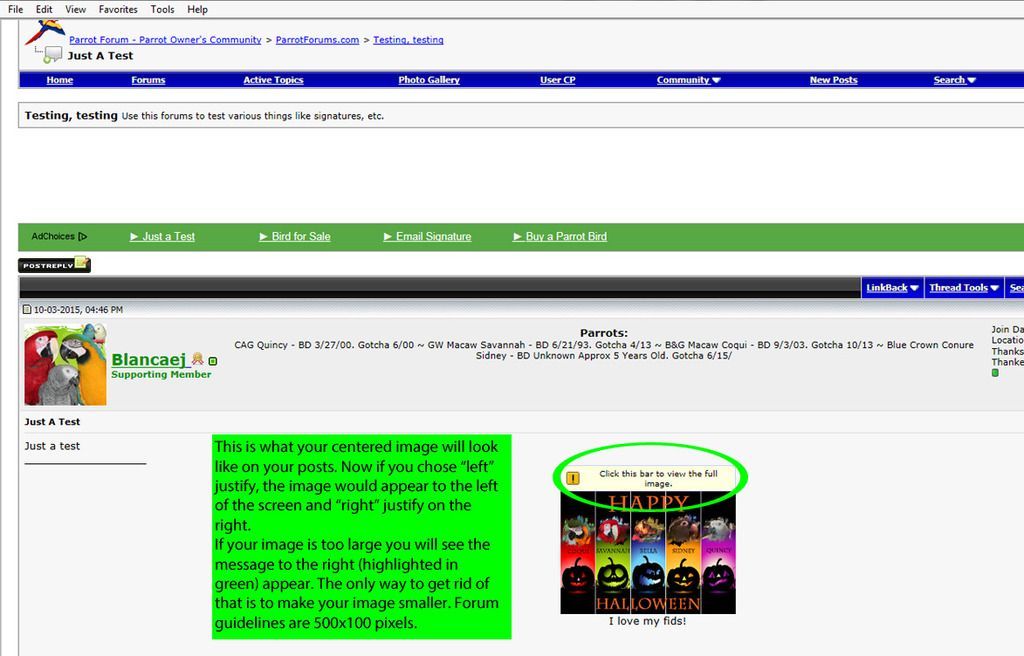
Continued in next post...
Just click on the bar above each image to see it full size and for easier reading. I've never done this before, so let me know if I need to make any changes!
Update: I see one error on my slides. Whenever I say download I actually mean upload.Lol!
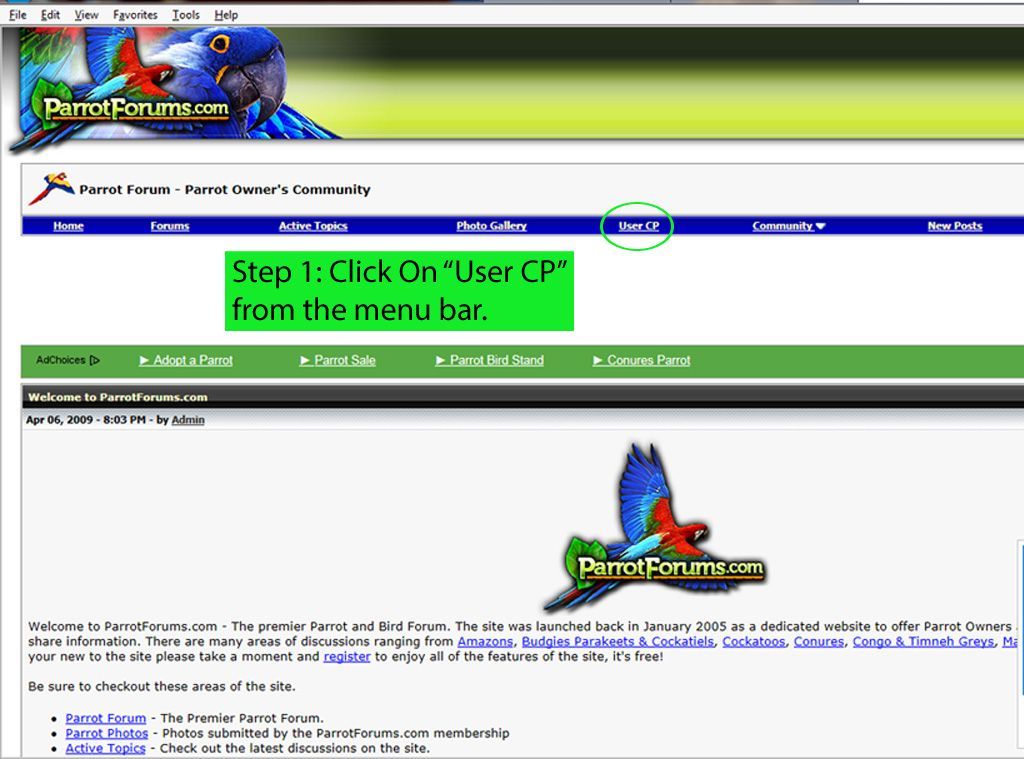
Step 2

Step 3
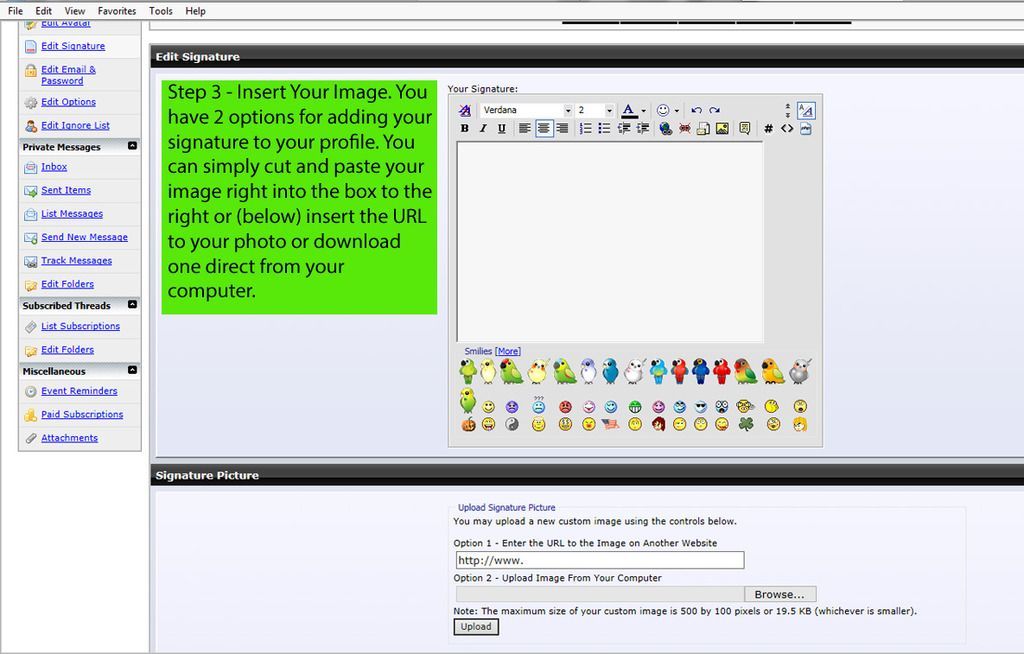
Copy Image
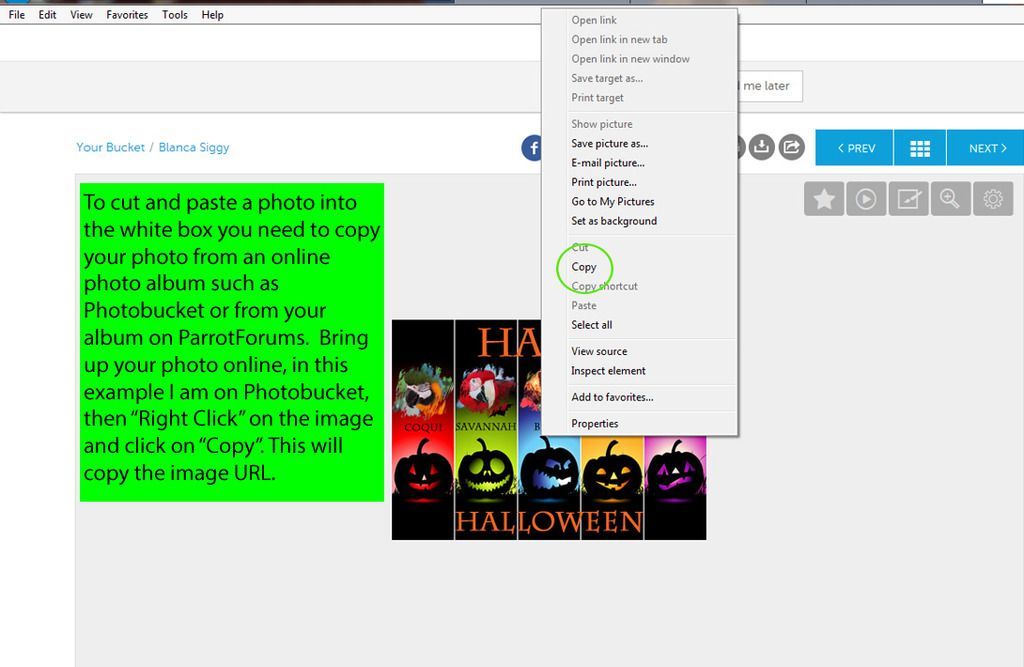
Paste Image
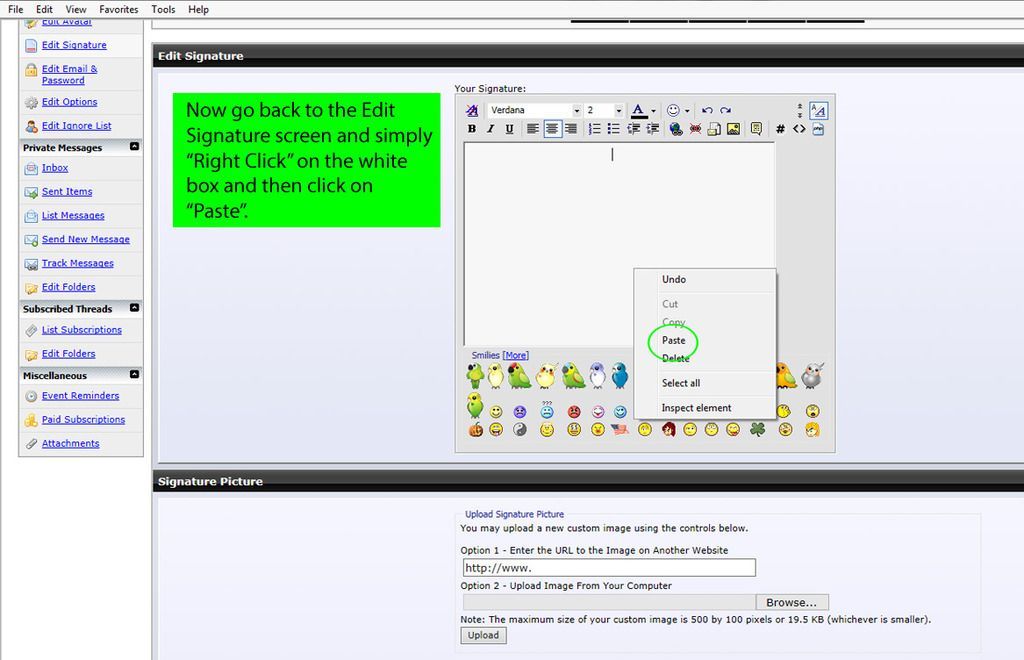
Your Image Is Now In The Box/Centering
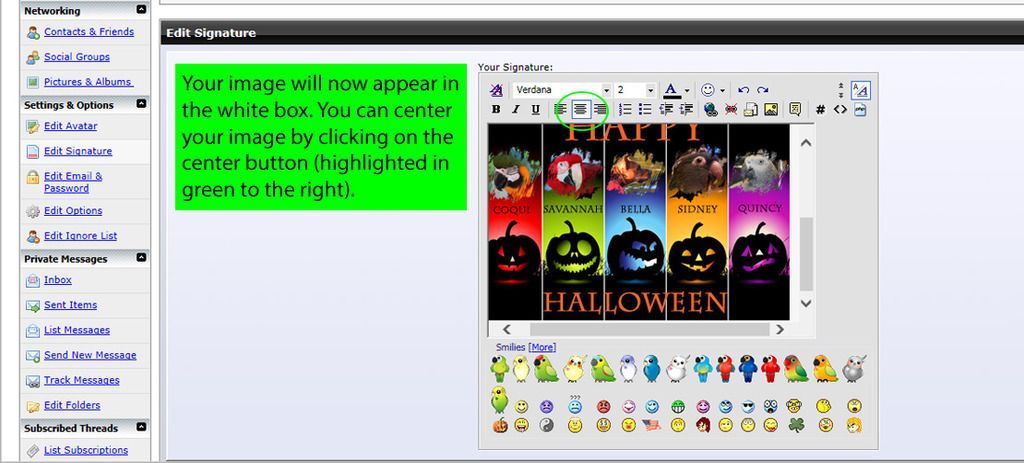
Image Inserted
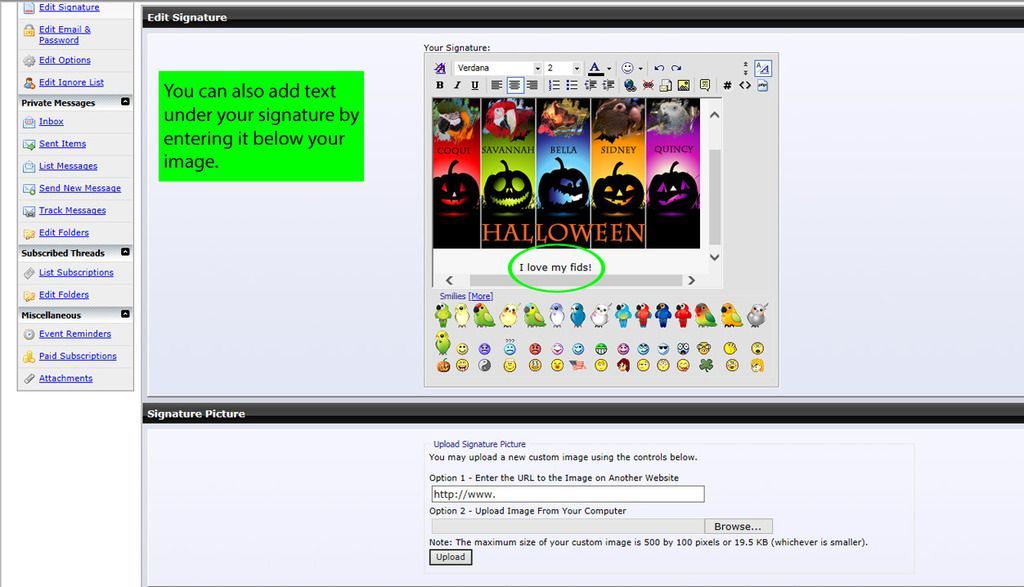
Save
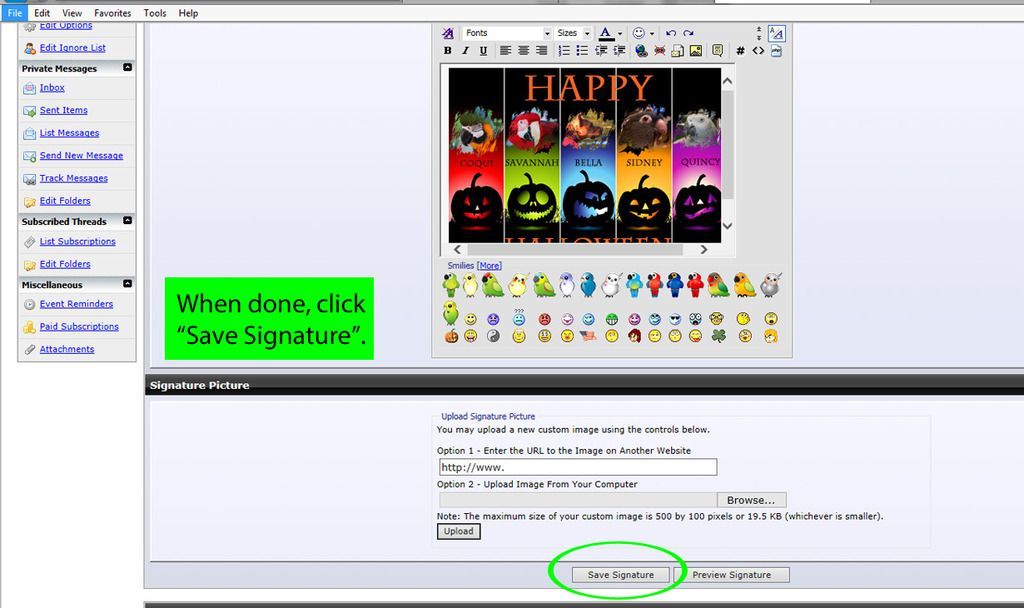
How It Appears On Posts
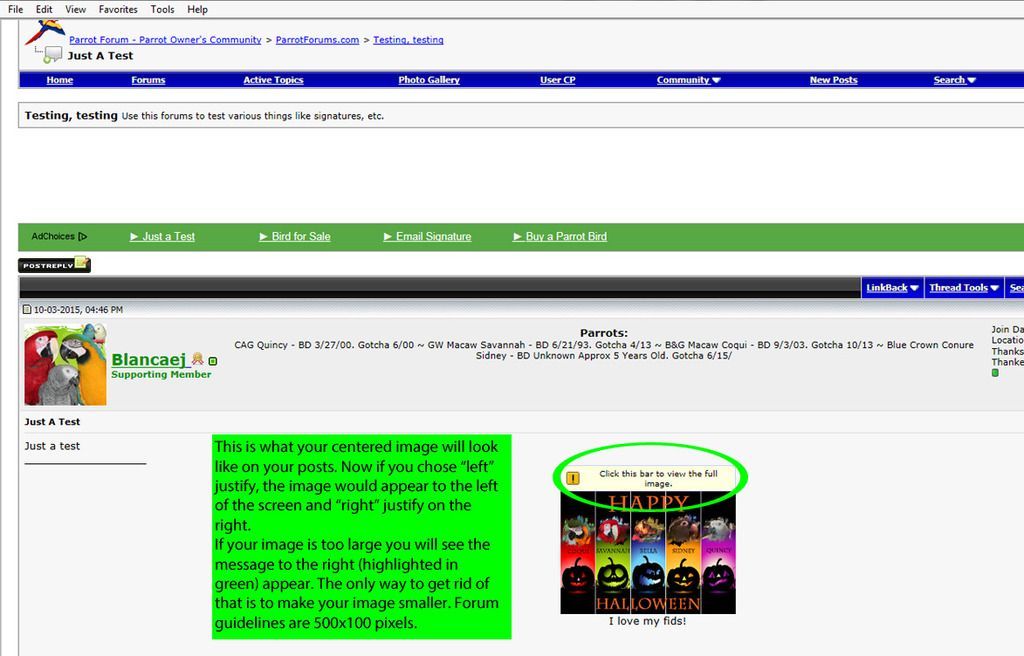
Continued in next post...
Last edited:



